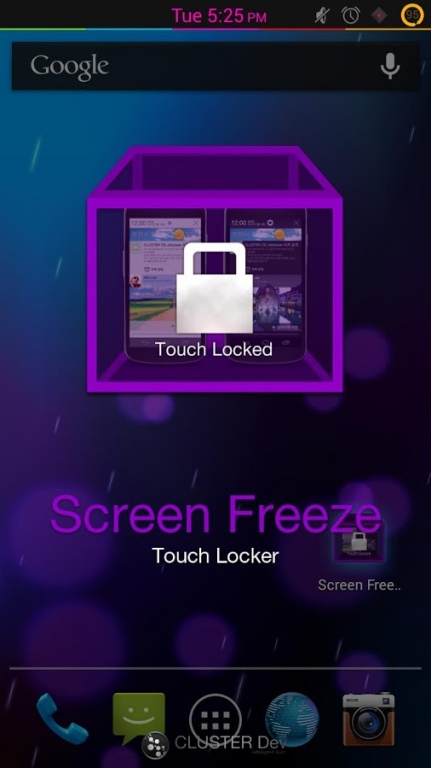Hey Stop! - Screen Freeze 1.8
Free Version
Publisher Description
If you get a funny game games data suddenly stopped or the screen is cleared, and being interrupted by mistake touch!
Annoying, did not you?T,T
That made this app is no longer such a situation in order to prevent occurrence App!
Not be able to run this app as soon as you touch the touch screen, the phone's physical buttons except create
Therefore never turn the work that was in progress can be prevented.
In order to unlock the 'back button' in 0.15 seconds twice fast battered must be.
Tired If just once and hold the Home button just press the submit glory, I
(In this case, again, when you have the lock just as redundant twice is locked)
Will easily be able to run after run the App in the status bar notification afloat.
Lock can be easily re-pressing that notification.
So look forward to 0.15 seconds of your fingers Rush (?)
About Hey Stop! - Screen Freeze
Hey Stop! - Screen Freeze is a free app for Android published in the System Maintenance list of apps, part of System Utilities.
The company that develops Hey Stop! - Screen Freeze is 이미루 (Lee MiRu). The latest version released by its developer is 1.8. This app was rated by 1 users of our site and has an average rating of 5.0.
To install Hey Stop! - Screen Freeze on your Android device, just click the green Continue To App button above to start the installation process. The app is listed on our website since 2013-04-22 and was downloaded 5 times. We have already checked if the download link is safe, however for your own protection we recommend that you scan the downloaded app with your antivirus. Your antivirus may detect the Hey Stop! - Screen Freeze as malware as malware if the download link to com.cluster.screenfreeze is broken.
How to install Hey Stop! - Screen Freeze on your Android device:
- Click on the Continue To App button on our website. This will redirect you to Google Play.
- Once the Hey Stop! - Screen Freeze is shown in the Google Play listing of your Android device, you can start its download and installation. Tap on the Install button located below the search bar and to the right of the app icon.
- A pop-up window with the permissions required by Hey Stop! - Screen Freeze will be shown. Click on Accept to continue the process.
- Hey Stop! - Screen Freeze will be downloaded onto your device, displaying a progress. Once the download completes, the installation will start and you'll get a notification after the installation is finished.